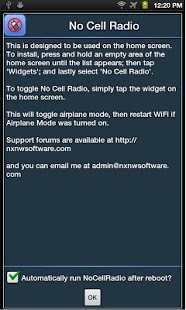No Cell Radio 1.3
Paid Version
Publisher Description
This is a simple home page widget that does two things in one step - 1) turns on Airplane Mode - which will turn off the cell radio, GPS, Bluetooth, and WiFi - then 2) turn WiFi back on.
This widget is great for re-purposing older devices to WiFi only, or when traveling internationally and you only want WiFi access without any bogus international roaming charges. Use it with our Voice+Recorder software to create a useful re-purpose of your old smart phone.
Please note: your battery usage stats don't change until the device is fully charged.
This app uses standard Android SDK system calls to work it's magic so should work on any Android compatible device (using Android versions from 2.1.x through 4.1.x)
I have had a report that this may interfere with Google Voice - I don't use gVoice, so can't say for sure. Just saying that if you use Google Voice, you should check that first and be sure it works as expected - if not, you have the 15 minute window to get your money back.
NOTICE: As eluded to above - this does not work on Android version 4.2.x or above!!! Google removed our ability to toggle "Airplane Mode" starting with Android 4.2 - progress at slowly alienating most developers I guess. I have updated the app listing to hide from users with 4.2.x, but please double check that.
I wrote this for my Sprint Galaxy Tab which I used strictly via WiFi - the cell radio is on by default and consumed about 2% of my battery looking for service that I don't want or have.
On the Galaxy Tab, getting to the Airplane Mode setting is a pain - it's not on the Notification Bar pull down. So I wrote this widget to do what I need - maybe it will help someone else.
If your device is truly "WiFi Only" and your "cell standby" always reads 75%, this app probably can't help you.
PERMISSIONS:
WRITE_SETTINGS - this is needed to toggle Airplane Mode.
ACCESS_WIFI_STATE, CHANGE_WIFI_STATE - these are used to read and change the WiFi state back on after toggling Airplane Mode on.
I am committed to my apps and users - I test my apps on various emulators and a few different classes of Android devices.
This app is available on over 2500 devices and there is no way I can test on all of them, so if you have troubles, please contact me and we can work it out.
Find me on Twitter @OneNutzSoftware
About No Cell Radio
No Cell Radio is a paid app for Android published in the System Maintenance list of apps, part of System Utilities.
The company that develops No Cell Radio is OneNutzSoftware. The latest version released by its developer is 1.3. This app was rated by 1 users of our site and has an average rating of 3.0.
To install No Cell Radio on your Android device, just click the green Continue To App button above to start the installation process. The app is listed on our website since 2013-04-29 and was downloaded 14 times. We have already checked if the download link is safe, however for your own protection we recommend that you scan the downloaded app with your antivirus. Your antivirus may detect the No Cell Radio as malware as malware if the download link to com.nxnwsoftware.ncr is broken.
How to install No Cell Radio on your Android device:
- Click on the Continue To App button on our website. This will redirect you to Google Play.
- Once the No Cell Radio is shown in the Google Play listing of your Android device, you can start its download and installation. Tap on the Install button located below the search bar and to the right of the app icon.
- A pop-up window with the permissions required by No Cell Radio will be shown. Click on Accept to continue the process.
- No Cell Radio will be downloaded onto your device, displaying a progress. Once the download completes, the installation will start and you'll get a notification after the installation is finished.